User profile service application
is missing to import AD groups
Issue: I configured the User Profile Service and I did a
full synchronization. Everything works fine.
I used FIM tool miisclient.exe to view results. I find that the number of results in this tool is different from result as in CA "Number of User profiles”. In fact, with CA I can't found profile for groups AD. Furthermore, wit miisclient tool I can see users and groups from AD.
Solution: You can still check Active directory groups in miisclient tool at, for SharePoint 2013 it is 15.0 instead of 14.0
C:\Program Files\Common Files\Microsoft Office Servers\14.0\Synchronization Service\UIShell\miisclient.exe
1. Run the MIISclient.exe as Administrator
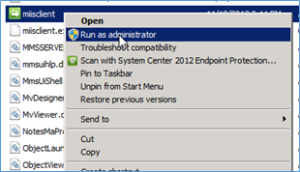
2. Click on the Management Agents
button on the top menu bar
3. Right-click on “Active Directory
Connector” and choose Run from the context menu.
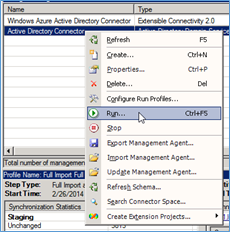
4. Highlight “Full Import Full Sync” and choose OK.
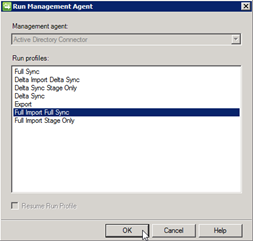
5. The State will change to Running. The bottom half the
screen will give information on any changes that it makes during the run as
well as any errors encountered.
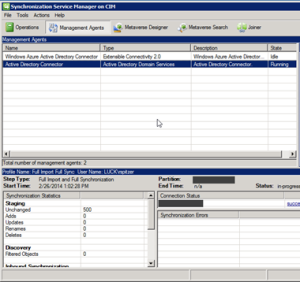
Here you would be able to see the
number of groups imported
Reference MS articles:
http://technet.microsoft.com/en-us/library/cc262327.aspx
http://technet.microsoft.com/en-us/library/ee721054.aspx
I hope the above information will help you to resolve the issue, in case of any queries/questions regarding the above mentioned information then please let me know. I would be more than happy to help you as well as resolves your issues, Thank you.