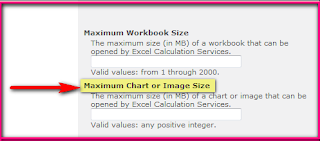SharePoint 2013 Build Details:
Build Number
|
Build Name
|
Component
|
Information Link
|
Download Link
|
Notes
|
| 15.0.4128.1014 | Beta | SharePoint Foundation 2013 | Download | Bugs, Notes, & Regressions | |
| 15.0.4128.1014 | Beta | SharePoint Server 2013 | Download | ||
| 15.0.4128.1014 | Beta | Project Server 2013 | Download | ||
| | | | | | |
| 15.0.4420.1017 | RTM | SharePoint Foundation 2013 | | Download | Bugs, Notes, & Regressions |
| 15.0.4420.1017 | RTM | SharePoint Server 2013 | | Download | |
| 15.0.4420.1017 | RTM | Project Server 2013 | | Download | |
| | | | | | |
| 15.0.4433.1506 | December 2012 Hotfix | SharePoint Server 2013 | KB2752058 | Download | Bugs, Notes, & Regressions |
| 15.0.4433.1506 | December 2012 Hotfix | SharePoint Server 2013 (coreserver) | KB2752001 | Download | |
| | | | | | |
| 15.0.4481.1005 | March 2013 Public Update | SharePoint Foundation 2013 | KB2768000 | Download | Bugs, Notes, & Regressions |
| 15.0.4481.1005 | March 2013 Public Update | SharePoint Server 2013 | KB2767999 | Download | |
| 15.0.4481.1005 | March 2013 Public Update | Project Server 2013 | KB2768001 | Download | |
| | | | | | |
| 15.0.4505.1002 | April 2013 CU | SharePoint Foundation 2013 | KB2751999 | Download | Bugs, Notes, & Regressions |
| 15.0.4505.1005 | April 2013 CU | SharePoint Server 2013 | KB2726992 | Download | |
| 15.0.4505.1005 | April 2013 CU | Project Server 2013 | KB775426 | Download | |
| | | | | | |
| 15.0.4517.1003 | June 2013 CU | SharePoint Foundation 2013 | KB2817346 | Download | Bugs, Notes, & Regressions |
| 15.0.4517.1005 | June 2013 CU | SharePoint Server 2013 | KB2817414 | Download | |
| | June 2013 CU | Project Server 2013 | KB2817415 | Download | |
| | | | | | |
| 15.0.4535.1000 | August 2013 CU | SharePoint Foundation 2013 | KB2817517 | Download | Bugs, Notes, & Regressions |
| | August 2013 CU | SharePoint Server 2013 | KB2817616 | Download | |
| | August 2013 CU | Project Server 2013 | KB2817615 | Download | |
| | | | | | |
| 15.0.4551.1001 | October 2013 CU | SharePoint Foundation 2013 | KB2825674 | Download | Bugs, Notes, and Regressions |
| 15.0.4551.1005 | October 2013 CU | SharePoint Server 2013 | KB2825647 | Download | |
| | October 2013 CU | Project Server 2013 | | | |
| | | | | | |
| 15.0.4551.1508 | December 2013 CU | SharePoint Foundation 2013 | KB2849961 | Download | Bugs, Notes, and Regressions |
| 15.0.4551.1511 | | SharePoint Server 2013 | KB2850024 | Download | |
| 15.0.4551.1508 | | Project Server 2013 | KB2837668 | Download | |
| | | | | | |
| 15.0.4569.1000 | Service Pack 1 | SharePoint Foundation 2013 | KB2817439 | Download | Bugs, Notes, and Regressions |
| | | SharePoint Server 2013 | KB2817429 | Download | |
| | | Project Server 2013 | KB2817434 | Download | |
| | | | | | |
| 15.0.4569.1000* | Service Pack 1 Mark 2 | SharePoint Foundation 2013 | KB2880551 | Download | Bugs, Notes, and Regressions |
| | SharePoint Server 2013 | KB2880552 | Download | | |
| | Project Server 2013 | KB2880553 | Download | | |
| | | | | | |
| 15.0.4605.1000 | April 2014 CU | SharePoint Foundation 2013 | KB2863892 | Download | Bugs, Notes, and Regressions |
| | | SharePoint Server 2013 | KB2878240 | Download | |
| | | Project Server 2013 | KB2880484 | Download | |
| | | | | | |
| 15.0.4615.1001 | MS14-022 | SharePoint Foundation 2013 | KB2952166 | Links in KB | Bugs, Notes, and Regressions |
| | | SharePoint Server 2013 | KB2952166 | Links in KB | |
| | | Project Server 2013 | KB2952166 | Links in KB | |
| | | | | | |
| 15.0.4617.1000 | June 2014 CU | SharePoint Foundation 2013 | KB2881063 | Download | Bugs, Notes, and Regressions |
| | | SharePoint Server 2013 | KB2881061 | Download | |
| | | Project Server 2013 | KB2881062 | Download | |
| | | | | | |
| 15.0.4631.1001 | July 2014 CU | SharePoint Foundation 2013 | KB2882999 | Download | Bugs, Notes, & Regressions |
| | | SharePoint Server 2013 | KB2882989 | Download | |
| | | Project Server 2013 | KB2882990 | Download | |
| | | | | | |
| 15.0.4641.1001 | August 2014 CU | SharePoint Foundation 2013 | KB2883081 | Download | Bugs, Notes, & Regressions |
| | | SharePoint Server 2013 (1/5) | KB2760213 | Download | |
| | | SharePoint Server 2013 (2/5) | KB2880559 | Download | |
| | | SharePoint Server 2013 (3/5) | KB2883078 | Download | |
| | | SharePoint Server 2013 (4/5) | KB2883085 | Download | |
| | | SharePoint Server 2013 (5/5) | KB2883086 | Download | |
| | | Project Server 2013 | KB2883083 | Download | |
| | | | | | |
| 15.0.4649.1001 | September 2014 CU | SharePoint Foundation 2013 | KB2883087 | Download | Bugs, Notes, & Regressions |
| | | SharePoint Server 2013 | KB2883068 | Download | |
| | | Project Server 2013 | KB2883072 | Download | |
| | | | | | |
| 15.0.4659.1001 | October 2014 CU | SharePoint Foundation 2013 | KB2889946 | Download | Bugs, Notes, & Regressions |
| | | SharePoint Server 2013 (1/3) | KB2899469 | Download | |
| | | SharePoint Server 2013 (2/3) | KB2880962 | Download | |
| | | SharePoint Server 2013 (3/3) | KB2880485 | Download | |
| | | Documentum Connector | KB2752098 | Download | |
| | | Project Server 2013 | KB2889959 | Download | |
| | | | | | |
| 15.0.4667.1000 | November 2014 CU | SharePoint Foundation 2013 | KB2899468 | Download | Bugs, Notes, and Regressions |
| | | SharePoint Server 2013 | KB2889944 | Download | |
| | | Project Server 2013 | KB2889949 | Download | |
| 15.0.4675.1000 | December 2014 CU | SharePoint Foundation 2013 | KB2910945 | Download | Bugs, Notes, and Regressions |
| | | SharePoint Server 2013 | KB2910938 | Download | |
| | | Project Server 2013 | KB2910911 | Download | |
| 15.0.4693.1001 | February 2015 CU | SharePoint Foundation 2013 | KB2920801 | Download | Bugs, Notes, and Regressions |
| | | SharePoint Server 2013 | KB2920804 | Download | |
| | | Project Server 2013 | KB2920796 | Download | |
| | | | | | |
| 15.0.4701.1001 | March 2015 CU | SharePoint Foundation 2013 | KB2956159 | Download | Bugs, Notes, and Regressions |
| | | SharePoint Server 2013 | KB2956166 | Download | |
| | | Project Server 2013 | KB2956162 | Download | |
| | | | | | |
| 15.0.4711.1000 | April 2015 CU | SharePoint Foundation 2013 | KB2965261 | Download | Bugs, Notes, and Regressions |
| | | SharePoint Server 2013 | KB2965266 | Download | |
| | | Project Server 2013 | KB2965263 | Download | |
| | | | | | |
| 15.0.4719.1002 | May 2015 CU | SharePoint Foundation 2013 | Bugs, Notes, and Regressions | ||
| | | SharePoint Server 2013 | KB3039780 | | |
| | | Project Server 2013 | KB3039753 | | |
| | | | | | |
| 15.0.4727.1001 | June 2015 CU | SharePoint Foundation 2013 | KB3054864 | Download | Bugs, Notes, and Regressions |
| | | SharePoint Server 2013 | KB3054866 | Download | |
| | | Project Server 2013 | KB3054865 | Download | |
| | | | | | |
| 15.0.4737.1001 | July 2015 CU | SharePoint Foundation 2013 | Bugs, Notes, and Regressions | ||
| | | SharePoint Server 2013 | | ||
| | | Project Server 2013 | |
I hope the above information will help you to resolve the issue, in case of any queries/questions regarding the above mentioned information then please let me know. I would be more than happy to help you as well as resolves your issues, Thank you.