We don’t have any refiners to show you
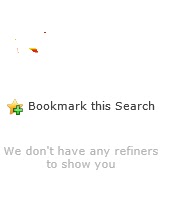
Issue: while we search for something in search centre, we can get the results but, it shows error” We don’t have any refiners to show you” or a “white space on left side of search centre”
Cause: This is due to the refinement
web part is not added on search page or settings are not configured properly.There would be many other reasons this is one of those.
Solution: follow the below steps to
add web part and configure settings.
1. Open
the search centre web page
2. Go to
site settings->edit page
3. Click
on Add web part
4. Go to
search in categories and select Refinement and click ADD
5. The web
part will be added
6. Go
to Edit web part and select Choose Refiners option.
7. Click
on Choose refiners to select the Refiners.
8. Click
OK once selected and go back to Search and check the output.
Please Comment if you need Any Help.Your Feed back is always Welcome.I Am Happy to Help !!!!!





