The security validation for this
page is invalid. Click Back in your Web browser, refresh the page, and try your
operation again.
Issue: The security
validation for this page is invalid. Click Back in your Web browser, refresh
the page, and try your operation again
Cause: You may get this error because you are updating a
list item by object model. To overcome this.
Solution: The security
validation for this page is invalid. Click Back in your Web browser, refresh
the page, and try your operation again.
·
Goto CentralAdmin ->Application Management ->
Web Application General Settings
·
Select the appropriate web application
·
Under Web Page Security Validation section select
change Security validation to off.
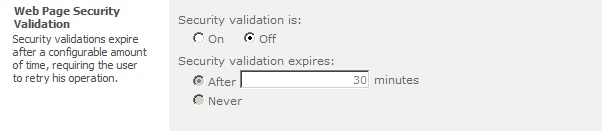
No comments:
Post a Comment
Your feedback is Much Appreciated. I will try to reply to your queries as soon as possible!!Anil Avula