You don’t have an E-Mail address
Issue while setting up Alerts
While I am working on alerts and
setting up on my Documents I see an error “you don’t have an E-mail address
specified”
After I digging into the issue
finally I resolved this by doing some trouble shooting. In this article I am
providing the steps to resolve the issue.
Solution: To make sure the below are set properly and
configured to work alerts.
1. Ensure that the Account setting up for the alerts has assigned an E-mail address in
AD.
2. check the User Profile Account within SharePoint to
see if the email address is being imported.
·
CA->Application
management->manage service applications->User profiles
3. Since, that the email address property is not being
populated properly manually setup the
mapping .To do that
·
Manager user
profiles-> Find the “Contact Information”->Edit the
Mail
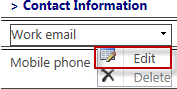
Once done save and do the Incremental Import and check the alerts.
No comments:
Post a Comment
Your feedback is Much Appreciated. I will try to reply to your queries as soon as possible!!Anil Avula