The Expected version of the
product was not found on the system while installing CU Updates in SharePoint.
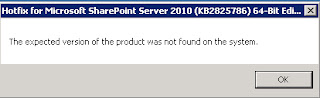
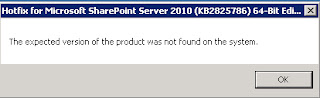
Cause: The issue\Error is due to the
Missing of previous versions of Updates or patches.
Resolution: Follow the below steps
to Remediate\Bypass the Error.
- Go to CMD ->Go to Specific path where CU locates. Run the below command
Package name PACKAGE.BYPASS.DETECTION.CHECK=1